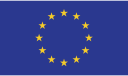Ransomware is a growing concern for many businesses. According to Europol research, ransomware was the biggest cyber threat in 2018. In 2017 the now infamous WannaCry and NotPetya attacks affected around 300,000 victims worldwide.
Ransomware encrypts all of the files on your system and holds them to ransom. The attackers will demand a payment, usually in bitcoins, in exchange for the key to decrypt your files. Ransomware also comes with the risk that the data affected will be leaked online.
Why You Shouldn’t Pay Ransomware Demands
If you become victim of ransomware and are desperate to get your data back, it can be tempting just to give into their demands. However, this is usually a bad idea.
There’s no guarantee that you’ll get your files back. The attackers are under no obligation to uphold their end of the bargain. Even if the attacker does give you the decryption key, they're not likely to care or offer help solving the problem.
You may be targeted for future attacks. If the attacker believes your business will easily give into their demands, then they may attempt to double dip. You may become the target of other types of attack, or other cyber crime groups may target your business.
Decryptors that can reverse some strains of ransomware are available.
As with all cyber security matters, prevention is better than remediation. Fortunately, there are many tools and techniques you can access to protect your business.
Backups
The most important step you can take to protect your business from ransomware is to put in place a plan for backing up your data. Backing up data protects your business from data loss, and prevents such incidents from leaving you unable to operate. You can use the backups to to perform a wipe and restore of your system, removing the ransomware without paying.
Online backups are the easiest and most accessible option for most businesses. These can back up your data automatically on a regular schedule, and they make restoring data faster and easier than other methods.
Fully featured backup services, such as CodeGuard, also allow you manage your backups and track changes made. With this you can ensure that no one is tampering with your backups.
Physical backups, using portable hard drives or USB sticks, are also effectively. However, these need to be updated manually.
Keeping backups in multiple formats is the ideal, with both cloud and physical storage.
Phishing Detection
Phishing, usually executed through emails, is the most common vector for malware attacks, including ransomware. There are common signs that can give away a fake email, including poor spelling and grammar, suspiciously long links hidden behind anchor texts.
Educating your employees on how to spot fraudulent emails can cut the risk of cyber attacks significantly.
Our CybSafe and Cyber Essentials packages can give your business the tools needed to stay informed.
Patch and Update
Outdated technology and legacy software are vulnerable to exploitation from ransomware and other cyber attacks. Make sure that you use technology that is supported by its creator and regularly updated.
It can be difficult to keep track of what needs updating, especially if you’re using software with many plugins or extras.
Our Vulnerability Scans for example can look over your CMS are inform you if any plugins are out of date or susceptible to attack.
If you are vigilant and take the proper measures, you can prevent ransomware from infecting your system, or at least mitigate the worst damage.